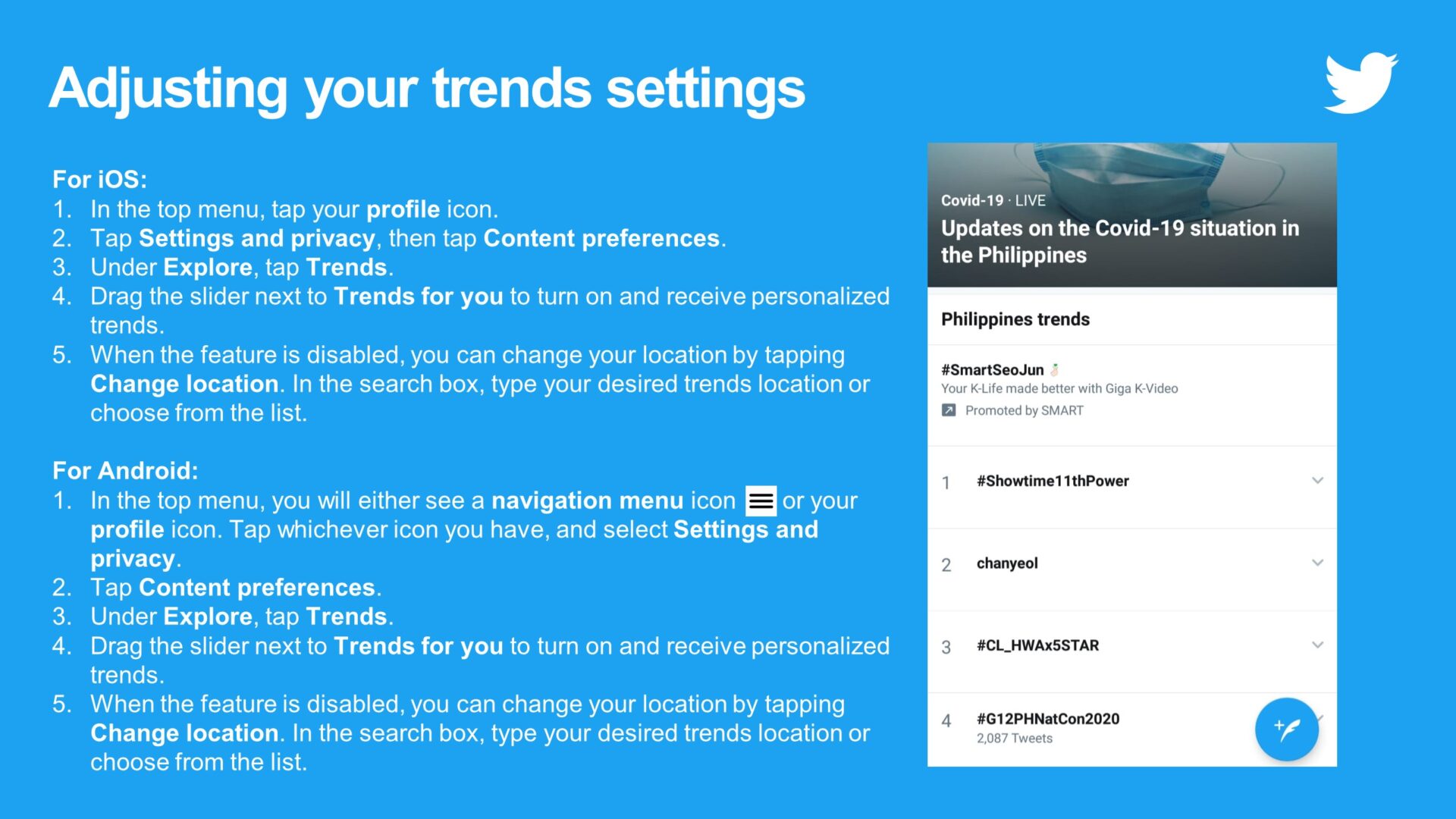What makes Twitter is the people who use it. Their unique voices, diverse backgrounds, conversations, and opinions; it’s these, and more, that inspire Twitter to continue to improve its rules, processes, technology and tools to ensure people can freely and safely participate in the public conversation.
In recognition of Global Media and Information Literacy Week (October 24-31), Twitter is partnering with UNESCO in celebrating this year’s theme on Resisting Disinfodemic: Media & Information Literacy for everyone & by everyone. Twitter has launched a special emoji and encourages people to #ThinkBeforeSharing as a way to empower healthy conversations. The emoji will appear when people use the following hashtags in their Tweet: #GlobalMILWeek, #magisipbagomagshare, at #magisipbagomagclick. In this vein, we take a look at a Twitter feature that everyone may know, but few understand how it works. It’s one of those features that is unique to Twitter yet is a source of constant debate—Trends.
To help better understand how trends work, we break it down for you and share 8 things you need to know about Twitter trends.
- There’s an algorithm
Trends are determined by an algorithm. By default, trends are tailored for you based on who you follow, your interests and your location. However, you can change this by selecting a specific trends location (for example, Philippines) and you will then see popular topics among people in that specific geographic location.

- It’s all about numbers, right?
No. Trends reflect what’s happening right now and aim to help you to discover the hottest emerging topics of discussion on Twitter at that moment in time. We don’t count all the Tweets on a particular topic and list those with the most Tweets.
- Isn’t it all about hashtags?
No. Hashtags are indeed part of trends, but words and phrases are also measured and included. We do also group together related hashtags; for example, #MondayMotivation and #MotivationMonday may both be represented by #MondayMotivation in Trends.
- How can I see Tweets that are part of a trend?
Click or tap on any of the trends in the list and it will take you to the search results of that trend. Here you can see all the Tweets that include the respective phrase, word or hashtag. If you wish to view Tweets about a previous trend that is no longer listed, simply use Twitter’s search.
- Can I participate in a trend?
Absolutely! Tweet the exact phrase, word or hashtag that appears in the trends list and you are now part of that trend. Note: Twitter does filter searches for quality. To better understand what types of behavior could cause your Tweets to be filtered out, read our search rules and restrictions.
- Do trends have descriptions?
Sometimes. Below some trends you may see information such as the approximate number of Tweets or personalized context such as who in your network is Tweeting about it. When Tweet volume is shown, you will see that it’s not always the case that those with more Tweets appear above those with less Tweets. As explained in #2 above, trends are not about the total Tweets on a subject, but they reflect what’s happening right now.
- Are there any topics that are restricted from trending?
Yes. We want trends to promote healthy discussions on Twitter. This means that at times we may prevent certain content from trending, for example trends that:
- Contain profanity or adult/graphic references.
- Incite hate on the basis of race, ethnicity, national origin, sexual orientation, gender, gender identity, religious affiliation, age, disability, or disease.
- Violate the Twitter Rules.
- Are there any paid trend options on Twitter?
Organic trends work as outlined above, and within the parameters of the Twitter Rules. These cannot be bought. Twitter does, however, also offer two paid options:
- Promoted Trends – this is a 24-hour high-impact promotion popular with brands. To ensure transparency, all Promoted Trends are clearly marked as such in the trends list and Promoted Trends must follow Twitter’s Promoted Trend guidelines.
- Promoted Trend Spotlight – this is a visual advertising format that appears above the Trends list. It supports videos and GIFs upto 6 seconds, as well as static images.
Trends are available on all Twitter formats – iOS app, Android app, and twitter.com. On Twitter’s mobile apps, you can find trends listed under the trends section of the Explore tab. When signed in to twitter.com on a desktop or laptop computer, trends are listed in many places, including the Home timeline, Notifications, search results, and profile pages. Find out more about how Twitter trends work here.