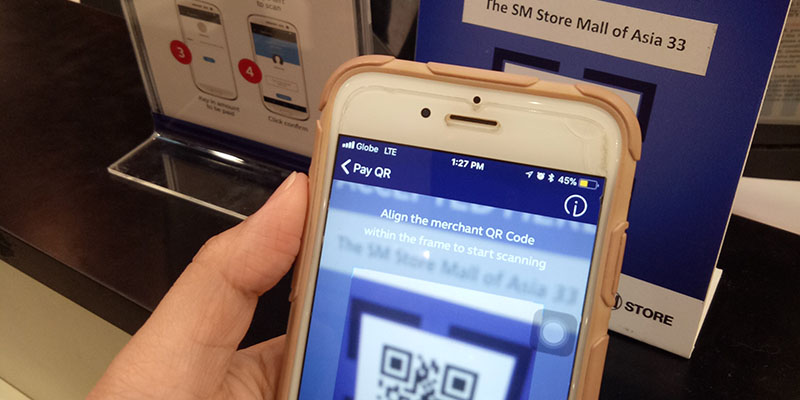One rapidly growing use case for barcodes in retail is in-store payment—specifically, using consumer apps that can generate a QR code, which can then be scanned and checkout to transfer payment information.
Why is this particular workflow gaining steam? To start, scanning barcodes is one of the fastest, simplest ways to transfer information between devices. In addition, there’s an insatiable need to sync digital systems and physical environments in order to improve customer experiences and reduce friction. This is leading retailers to find creative ways to simplify transactions and interactions with shoppers, and barcode scanning is an easy way in achieving that.

Here in the Philippines one of the companies implemented and introduced to the Filipino using scan to pay or QR code – GCash.
GCash is mobile money or “e-money” that allows you to pay bills, send or receive money, buy load, shop online, book movie tickets, and more by using of your smartphone. Through a “mobile wallet,” you can do all these transactions anytime and anywhere and no hassle to withdraw money.
Mobile wallet service GCash continued its aggressive rollout of Quick Response Code (QR) payments through its partnership with SM Supermall to make the payment method available at all SM Supermall in the country. The partnership is expected to make it more convenient for shoppers to make everyday shopping and purchases.
Customers can make use of QR code payments by downloading the GCash app or updating the latest version of the app on their smartphone.
My great Scan to Pay experience
Before COVID-19 arrived in the Philippines it was just a matter of time before I started planning the things that our family would bring for our summer vacation. One application that is commonly used when shopping and paying for my purchases is the GCash Scan to pay / Pay QR code that we carry during outing especially essentials like foods, summer outfit, and cosmetics for protection from heat like sunblock lotion.
One of the reasons why I use GCash to pay for my everyday shopping needs as well as buying items such as clothing or grocery especially at the SM Department Store and SM Supermarket. Instead of paying cash at the cashier, however, I have to take my phone.
I opened the GCash app, choose Pay QR and scanned a QR Code – some sort of barcode – placed near the cashier. The app then prompted me to enter the amount of my bill and after I did so, I was being told at cashier that the transaction was successfully and got a digital “receipt.”
For the meantime, we can’t feel the summer vacation because of unexpected pandemic ( COVID-19 ). After the extended community quarantine it’s about time to relax and to feel out of stressed. Make a summer vacation fun and enjoyable for us.